Tips to Conduct Remote Video Interviews
As COVID-19 has forced many people to work from home, hiring managers in various organisations have taken the hiring process virtual. Remote job interviews have become the new norm. While most of us have previously participated in online meetings of some sort, not all hiring managers would know how to conduct a video interview or atleast they require some planning & preparation so that the interviews are smooth and effective.
Remote Video Interviews differ from regular face to face interviews or on-site interviews. As the name suggests, remote interviews are conducted without the interviewer & the candidate meeting one another physically. They are geographically separated from each other; the interview happens either via voice/ Video call or most often includes video interviewing tools such as Digihyre.
With the need to maintain social distancing, remote interviews are fast becoming universal in nature, which in other words mean that you need to take more practical steps to make sure your remote interviews process runs smoothly.
So, how do you conduct effective remote interviews?
Here are 10 tips to help you prepare, and conduct remote video interviews Effectively:
- Have a review of your current interview process.
- Get access to the right tools.
- Be Prepared – Prepare to avoid glitches.
- Educate yourself about remote interviewing ‘etiquette’. Look professional.
- Develop a Collaborative process for remote team/peer interviews.
- Communicate the interview details.
- Have a focused approach & listen actively.
- Emphasize on your company culture.
- Always have a two-way conversation.
- Always have a backup plan.
Have a review of your current interview process.

If you are planning to switch to remote interviewing, now is the best time!
For a lot of companies, hiring is not considered as a dedicated process, some think that it is just a bunch of meetings with potential employees. You need to realise that you are not just meeting another person, you are assessing to decide if that person has the necessary skill sets, values & cultural fit to suit your organisation and will they be suitable to carry out that role in your organisation.
It is essential to turn your Adhoc recruiting process to a more structured recruitment & interview process, ensuring that everyone involved in the remote interview process are trained on it. This not only maintains consistency throughout the entire hiring process, but it helps result in a more accurate & reliable hiring decision.
You also need to pay attention to how you are shortlisting candidates for your interviews. Now more than ever, online assessments & coding tasks are playing an important role to help you narrow down your candidate pool. Without being able to meet or speak to people in person, it is essential to make sure you can assess applicants for the skills & competencies they need in a remote interview environment.
Get access to the right tools.

When interviewing remotely, having access to the right tools is a major key to successfully hire.
Are you going to stick to phone calls? Or are you going to conduct one-way video interviews or two-way interviews, or will you outsource part of your technical interviewing process to professionals?
Meeting the candidate face to face over a screen, is much better than just having a phone call, as it allows you to gauge various non-verbal cues and gives the candidate a better Interview Experience.
While you could use free video platforms such as Skype, Zoom or Go-to-meeting to host the interview, there are various dedicated remote interviewing tools like Digihyre that offer you a host of many functionalities for efficient recruiting. Things like embedded evaluation form & Coding tests.
Be Prepared – Prepare to avoid glitches.
 Conducting Remote / Online interviews requires some preparation. The Interviewer is required to set expectations with the candidate beforehand about the interview details. Hence, you need to Plan, schedule & decide what remote interviewing platform you would use. It is a good practice to give the interviewee the names & titles of the people who may be joining the interview. Clear & transparent communication Is the key.
Conducting Remote / Online interviews requires some preparation. The Interviewer is required to set expectations with the candidate beforehand about the interview details. Hence, you need to Plan, schedule & decide what remote interviewing platform you would use. It is a good practice to give the interviewee the names & titles of the people who may be joining the interview. Clear & transparent communication Is the key.
Communicating the details of the meeting will put the candidate at ease and make the entire process smooth. It is important to conduct a technical trial run of your video interviewing platform. Plan a day or so beforehand and give yourself enough time to adapt to the tool. Check your computer settings, camera, microphone, and internet connection & make sure you know your login credentials well in hand. If you are using a laptop or tablet, check your Wi-Fi connection & ensure your equipment is fully charged and ready to go.
Educate yourself about remote interviewing ‘etiquette’. Look professional.
 Netiquette, an abbreviation of Internet etiquette or network etiquette is the need of the hour. Your video interview needs to be professional and etiquette in nature. The candidates must virtually feel that you are interviewing the same as you would face to face in your office. Keep the candidate Engaged in a professional conversation, so try to get rid of all potential distractions by finding a quiet space.
Netiquette, an abbreviation of Internet etiquette or network etiquette is the need of the hour. Your video interview needs to be professional and etiquette in nature. The candidates must virtually feel that you are interviewing the same as you would face to face in your office. Keep the candidate Engaged in a professional conversation, so try to get rid of all potential distractions by finding a quiet space.
A few additional pointers to note:
- If you have a lock on your door, use it – so that family or kids don’t barge in during the interviews.
- Turn your notifications off on both your phone & computer or at least keep devices in silent mode.
- Even if you are WFH, dress the part – look professional & take the interview professionally.
- Remove any obvious clutter from your desk if visible such as children’s toys & personal items.
- Keep your background neutral & business like, you do not want to distract the candidate.
- Lighting is important. You don’t want light behind you which cause a silhouette, and you will not be seen properly to the candidate. Instead, position yourself so you have natural light in front of you and your face is clear and visible.
Develop a collaborative process for remote team & peer interviews.
 If you are involving other team members & peers in the interview process, make sure you have a standard process flow of how this could work & make sure that everyone knows when in the interview process this will take place. If the peers are not aware of remote interviewing process, then educate them about how to do remote interviews and let them know what the agenda well in hand and the order of events to proceed.
If you are involving other team members & peers in the interview process, make sure you have a standard process flow of how this could work & make sure that everyone knows when in the interview process this will take place. If the peers are not aware of remote interviewing process, then educate them about how to do remote interviews and let them know what the agenda well in hand and the order of events to proceed.
Communicate the interview details.
 While interviewing Remotely, it is better to have clear communications with the candidates. You may have conducted many remote interviews, but for some candidates it might be their first time and the tools that you would be using might be new to them.
While interviewing Remotely, it is better to have clear communications with the candidates. You may have conducted many remote interviews, but for some candidates it might be their first time and the tools that you would be using might be new to them.
Let the candidates know the following about the interview before you start:
- When is the interview.
- Who will be part of the interview (include every Interviewers name and designation)
- What platform you are going to use & how to use it with instructions
- What the candidate needs to prepare beforehand (if they need to prepare something).
You can even include some remote interview tips (like find a quiet space, minimize distractions, etc.) or an Infographic with do and don’ts. The more information you give candidates about what they can expect from the interview, the easier it will be to assess them solely on their relevant skills and experience, not their ability to use remote interviewing technology, nor how they react to it.
Have a focused approach & listen actively.
 Remote Interviews require more conversation & concentration. You need to be articulate & be able to converse well. Every time we communicate with someone, only a small percentage of what we communicate is verbal & majority of what we convey is through non-verbal communication, where the conversation is spontaneous and instinctive.
Remote Interviews require more conversation & concentration. You need to be articulate & be able to converse well. Every time we communicate with someone, only a small percentage of what we communicate is verbal & majority of what we convey is through non-verbal communication, where the conversation is spontaneous and instinctive.
Body movements, facial expressions, eye contact, hand movements, body posture, even tone of voice, carry depth & can create meaning for the words we are saying. Most of these non-verbal cues are not easily observable, making it harder to communicate – so you really need to listen actively to what the candidate is saying.
Treat the interview as if you were conducting it in person and think about your body language – sit up, lean forward, smile when appropriate, demonstrate that you are truly engaged in the conversation with two and from communication.
Emphasize on your company culture.
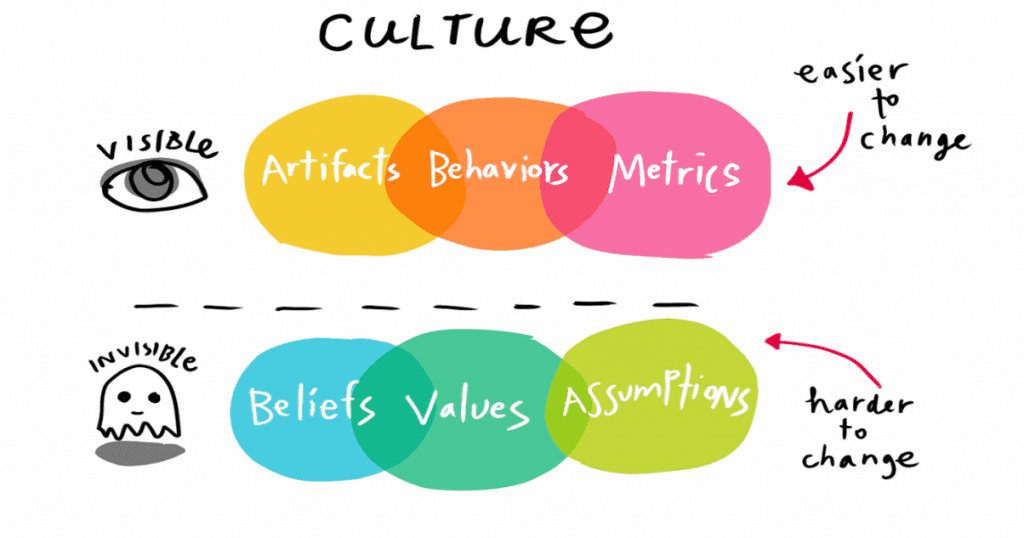 Due to the Pandemic or due to WFH jobs, your candidates might not have the opportunity to see your office or meet your team face to face. Or you don’t even have an office or the job is a Permanent Work from Home. So, make sure candidates get to know all about your organisation.
Due to the Pandemic or due to WFH jobs, your candidates might not have the opportunity to see your office or meet your team face to face. Or you don’t even have an office or the job is a Permanent Work from Home. So, make sure candidates get to know all about your organisation.
Give them background introductions, walk-through about the history of the organisation, the core values and if you have a company profile or video share to them. Trying to understand a company’s culture when you cannot experience it first-hand then it is tough for anyone, so make sure you give a good experience for the candidate.
Always have a two-way conversation.
 Like any job interview, a remote interview is a two-way conversation. It should not be that only you are talking for an hour. Give candidates enough space to ask questions & actively encourage them to ask. Make sure you have open ended conversations & not close ended where the answer is a simple yes or no. Be prepared to answer all the questions asked by the candidates.
Like any job interview, a remote interview is a two-way conversation. It should not be that only you are talking for an hour. Give candidates enough space to ask questions & actively encourage them to ask. Make sure you have open ended conversations & not close ended where the answer is a simple yes or no. Be prepared to answer all the questions asked by the candidates.
Sometimes You might think it is difficult to assess if a candidate is a match remotely (if you are new to remote hiring) but remember that it is just as difficult for the candidate to picture themselves as an employee in your organisation if they have not had the chance to look around & meet you and your team in person. You could even pre-plan and have answers to potential questions that they might ask & in case they do not ask them, you could pass on the information anyway. The more you can find out about one another, the better the remote interview will be.
Always have a Backup Plan.
 Remote Video interviews rely on synchronous & asynchronous technology. And technology can also fail due unforeseen incidences like loss of internet connectivity or Battery Goes low and system powers off. It is always good to have a plan B in case something goes wrong.
Remote Video interviews rely on synchronous & asynchronous technology. And technology can also fail due unforeseen incidences like loss of internet connectivity or Battery Goes low and system powers off. It is always good to have a plan B in case something goes wrong.
For example, if the connection fails – make sure you have the candidate’s phone number so you can easily switch to a phone call from a virtual interview, should the need arise; or have a system set up so you can reschedule for the first possible opportunity. Dont hold any tech issues against candidates as they may be in a remote area or not have fast internet.
Last but not the least have a strong closure at the end of the Remote Interview.
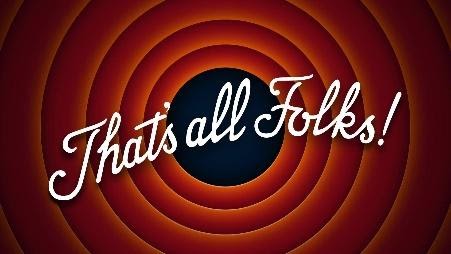 When remote interviews are concluded ; it is always a best practise to tell candidates what is going to happen next in the process and ask the candidates if they have any questions. Be sure to answer their questions till they are clear with answers and end the interview by thanking them for their time as well. You could also share a feedback form post the interview to improve your processes.
When remote interviews are concluded ; it is always a best practise to tell candidates what is going to happen next in the process and ask the candidates if they have any questions. Be sure to answer their questions till they are clear with answers and end the interview by thanking them for their time as well. You could also share a feedback form post the interview to improve your processes.
At the end of the day, you are representing your company during an online interview. Knowing how to effectively conduct a video interview will help you leave candidates with a positive outlook and a great interview experience for all.
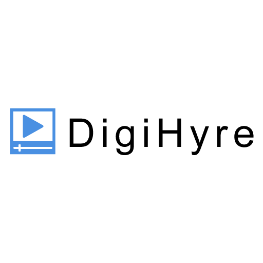 Click here to know how DigiHyre can customize your remote interviewing experience for your candidates with our digital video platform that combines Sourcing, Screening, Scheduling, Interviewing, Assessments & Talent planning in one seamless system for better business performance.
Click here to know how DigiHyre can customize your remote interviewing experience for your candidates with our digital video platform that combines Sourcing, Screening, Scheduling, Interviewing, Assessments & Talent planning in one seamless system for better business performance.


Comments
Post a Comment